



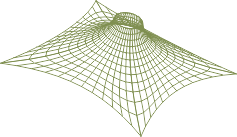
MPanel
all about tension structures

| Seam Allowances AutoCAD Rhino |
MPanel allows different types of seam allowances, depending on your assembly method. This tutorial describes how to apply those seam allowances. | |
| Geodesic Seams AutoCAD Rhino |
Creating geodesic seams on a saddle tent. Geodesic seams are often used to minimize seam lengths and create substantially rectangular panels. MPanel can create geodesic seams from any boundary points over any number of meshes, and can then turn the seam lines into a new mesh, to ease paneling. | |
| Specified Width Panels AutoCAD Rhino |
How to make panels of a specified width. Illustrates working from a geometrically fixed seam to produce a series of specified width panels. | |
| Merging Panels AutoCAD Rhino |
Looks at the issues involved in merging panels, and shows how the shearing error occurs. Merging is a powerful technique for joining panels together and achieving panel end curvature, but it has implications in the way the fabric stress relaxes that need to be understood. This drawing illustrates those issues for a simple hoop structure. | |
| Diagonal Seams AutoCAD Rhino |
Creates a set of panels running diagonally on a square sail. Diagonal seams are required for aesthetic or structural reasons, and MPanel can create them nicely, although there are difficulties with the corner triangular panels. This drawing illustrates the process. | |
| Calculating Compensation |
This pdf explains the procedure for calculating the compensation on panels. |
Paneling Tutorials
Follow the link to download a zip file containing the drawing in AutoCAD or Rhino
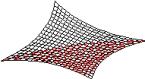


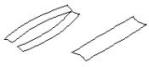

Standard Panel Handling
Paneling Using Cross
Sections
Sections
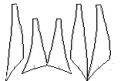

Shows the standard panel handling used by MPanel to take a set of panels from the 3D model, into panels with compensation, seams, and production annotation.
Shows making panels by using cross sections, which gives complete control over seam placement and panel widths.